- A+
所属分类:3dmax安装使用教程
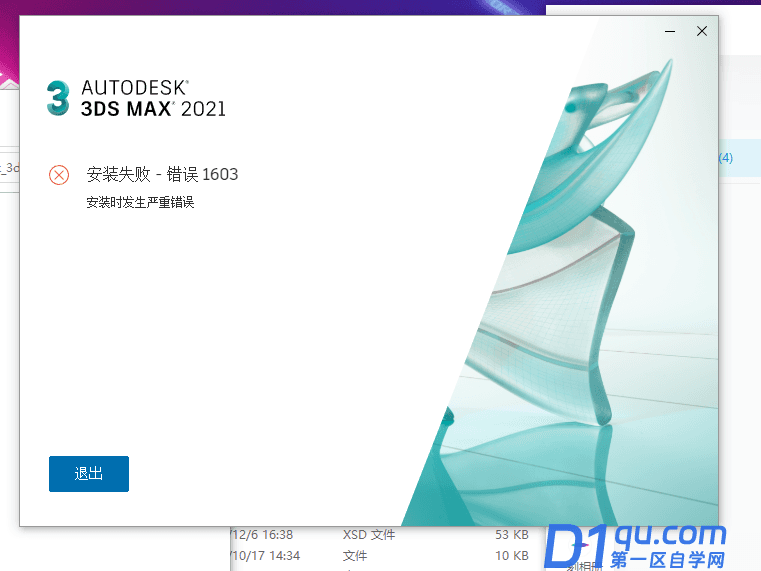
解决方案:
1、删除安装程序,找到一下路径C:Program Files(x86) Common Files Autodesk Shared AdskLicensing,然后以管理员身份运行UNINSTALL.EXE程序,删除软件;
2、清理完后重新安装软件,如果还存在以上问题,尝试步骤3
3、以管理员身份运行命令窗口,然后输入命令
C:Program Files(x86)Common Files Autodesk Shared AdskLicensingCurrentAdskLicensingServiceAdskLicensingService.exe
4、重新安装软件,网络上很多安装包可能存在文件缺失等情况,建议大家可以尝试安装完整的安装包,这里给大家推荐AutoCAD2020版完整安装包




